Launching an e-commerce store can be both thrilling and overwhelming. You’ve probably wondered how successful online stores got their start and whether it’s possible for you to do the same—spoiler alert: it absolutely is. With the global e-commerce market expected to hit over $6 trillion by 2025, now is the perfect time to join this digital gold rush. Whether you’re looking to create a side hustle or want to build an empire, this comprehensive step-by-step guide will walk you through the entire process. From choosing a profitable niche to making your first sale, we’ve got you covered.
Step 1: Choosing a Profitable Niche and Products
Before diving into the exciting world of online sales, you need a clear direction—starting with your niche. Your niche is the specific market segment you’ll be serving in your e-commerce store. Choosing the right niche can make or break your e-commerce journey.
Why Niche Selection is Crucial
Selecting the right niche is the first step toward ensuring your e-commerce store’s success. A well-defined niche makes it easier to target the right customers, differentiate your e-commerce store from competitors, and establish a loyal customer base.
Brainstorm and Validate Niche Ideas
- List Your Interests: Start by brainstorming things you’re passionate about. Perhaps you love hiking, cooking, or crafting.
- Research Demand: Use tools like Google Trends, Ahrefs, or SEMrush to validate whether there’s demand for the products in your niche.
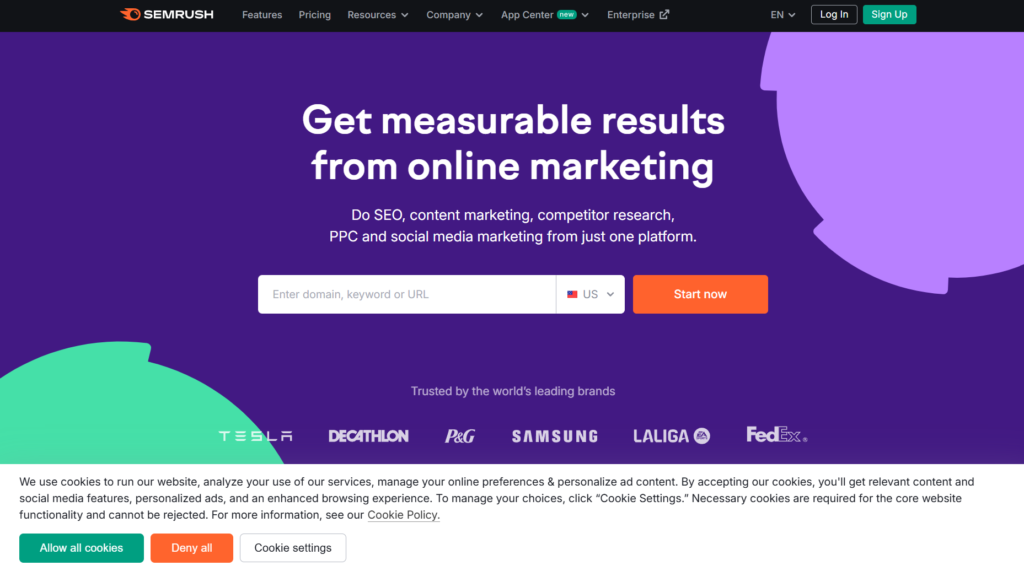
- Check Competition: Having competition means the niche is profitable. However, make sure you can differentiate your e-commerce store from existing brands.
For more ressources about niche selection: https://ahrefs.com/blog/how-to-choose-a-niche-for-your-online-business/
Tools to Assess Profitability
- Google Trends: Check the stability and growth potential of your niche over time.
- Keyword Research Tools: Ahrefs, SEMrush, or Ubersuggest will help you determine how many people are searching for terms related to your niche.
- Marketplaces: Look at Amazon or Etsy to see what’s trending and which niches are underserved.
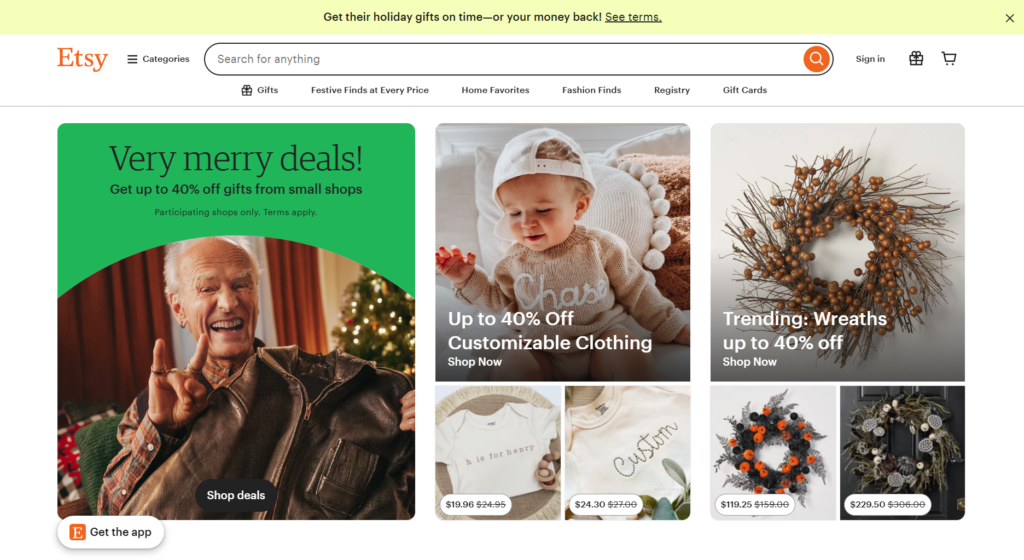
Examples of Profitable Niches in 2025
- Eco-Friendly Products
- Pet Accessories for Small Dogs
- Home Office Decor
- Fitness Gear for Yoga Enthusiasts
- Vegan and Cruelty-Free Beauty Products
Step 2: Setting Up Your E-commerce Platform
Once you’ve chosen a niche, it’s time to create your store. Choosing the right platform is critical—the platform is the backbone of your business.
Overview of Popular Platforms
- Shopify: Perfect for beginners, Shopify is user-friendly and offers all the tools you need.
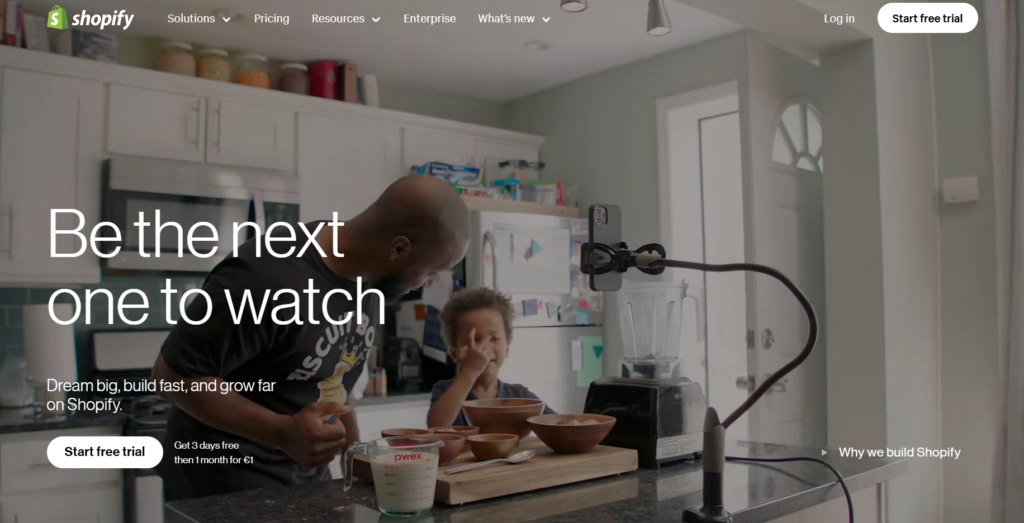
- WooCommerce: If you prefer WordPress, WooCommerce is a great plug-in to transform your blog into an online store.
- BigCommerce: Offers robust features but can be a bit pricier compared to Shopify.
Pros and Cons of Each Platform
- Shopify Pros: Easy to use, comprehensive support, great app ecosystem.
- Shopify Cons: Monthly subscription fees can add up, limited customization without code knowledge.
- WooCommerce Pros: Complete control over customization, no monthly platform fee.
- WooCommerce Cons: Requires more technical expertise, hosting costs vary.
Step-by-Step Guide to Setting Up Your Store on Shopify
- Sign Up for a Free Trial: Shopify offers a 14-day free trial—head over to their site and create an account.
- Choose a Theme: Shopify has many pre-built templates that you can customize.
- Set Up Your Payment Gateway: Connect your bank account and select your preferred payment methods.
- Add Products: Create compelling product listings—more on this later.
Choosing a Domain Name and Branding Basics
Your domain name should reflect your brand. It’s best to keep it simple and easy to remember. Avoid numbers and hyphens. Spend time working on your logo and color scheme—branding is how people will remember you.
Step 3: Designing Your Store for User Experience
Your e-commerce store’s design is crucial for building trust with potential customers.
Importance of a Visually Appealing Store Design
A clean, professional look builds trust with potential customers visiting your e-commerce store.
Choosing a Theme That Suits Your Brand
- Minimalistic Themes: Ideal for fashion or art stores.
- Product-Focused Themes: Best for tech or utility products with lots of specifications.
- Bold and Colorful Themes: Great for fun, creative products, or lifestyle niches.
Key Website Elements to Focus On
- Navigation: Make it easy for users to find what they’re looking for.
- Product Pages: Each page should include high-quality images, clear pricing, and an easy checkout button.
- Trust Signals: Include customer reviews, security badges, and return policies.
Mobile Optimization in 2025
Mobile traffic is king. Make sure your theme is responsive, and test every page on mobile devices. Over 50% of e-commerce purchases are made on mobile, so this is not optional.
Step 4: Product Listings and SEO Optimization
Your product listings are where you convert interest into sales on your e-commerce store.
Crafting Compelling Product Descriptions
A great product description is more than a list of features. It tells a story about the product, highlights its benefits, and makes the reader imagine themselves using it.
High-Quality Images and Videos
- Multiple Angles: Show your product from different angles.
- Lifestyle Shots: Photos showing your product in use can be very persuasive.
- Short Videos: A 10-20 second video demonstrating the product adds credibility.
SEO Best Practices for Product Listings
- Use Keywords Naturally: Identify your main keyword and integrate it throughout the listing—but don’t stuff it.
- Alt Text for Images: Use descriptive keywords for your images to help them rank on Google Images.
- Create Informative Product Categories: This helps users find related items and improves the site’s internal linking structure.
Step 5: Marketing Your E-commerce Store
Marketing is how you put your e-commerce store on the map.
Digital Marketing Strategies for Beginners
- Social Media: Start by creating a brand profile on Facebook and Instagram.
- Email Marketing: Begin building your subscriber list from day one.
- Paid Ads: Google Ads and Facebook Ads can be effective for new stores.
Leveraging Social Media for Brand Awareness
- Instagram Stories and Reels: They’re perfect for showcasing products.
- Facebook Groups: Join groups relevant to your niche, but avoid spamming. Offer genuine value.
- Pinterest: Great for visual niches like fashion, decor, and crafts.
Getting Started with Paid Ads
- Google Shopping Ads: Great for getting your products in front of people already searching for them.
- Facebook Lookalike Audiences: Use data from your existing customer base to find new potential buyers.
- Budgeting Tips: Start small, assess, and scale up when you see what works.
Step 6: Launching Your Store and Making Your First Sale
Make sure everything is tested—your checkout process, product pages, etc., in your e-commerce store.
Preparing for Launch
Make sure everything is tested—your checkout process, product pages, and customer support chat, if you have one. A smooth launch builds credibility with first-time buyers.
Creating a Pre-launch Campaign
- Offer an Early-Bird Discount: Entice visitors with a discount if they subscribe before launch.
- Sneak Peeks: Share sneak peeks of your products or “behind the scenes” content on social media.
Attracting Your First Customers Organically
- SEO: Focus on ranking for some easy long-tail keywords initially.
- Content Marketing: Start a blog with posts relevant to your niche, such as buying guides or industry trends.
- Reach Out: Send personal messages to friends and family, and ask for support.
Measuring Success: Tools to Use
- Google Analytics: Track where your traffic is coming from.
- Hotjar: See where users click on your site.
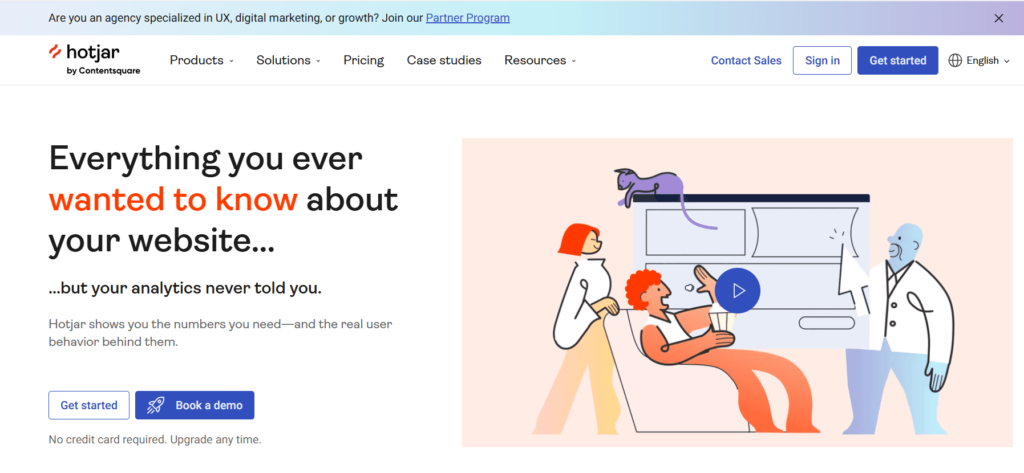
- Facebook Pixel: Measure the effectiveness of your ad campaigns.
Step 7: Scaling Your E-commerce Business
Once your e-commerce store is up and running, it’s time to scale.
Analyzing Data to Identify Growth Opportunities
Dig into your analytics to find out what’s working in your e-commerce store.
Automating Tasks to Save Time
- Email Marketing Automation: Use platforms like Mailchimp or Klaviyo to set up email funnels.
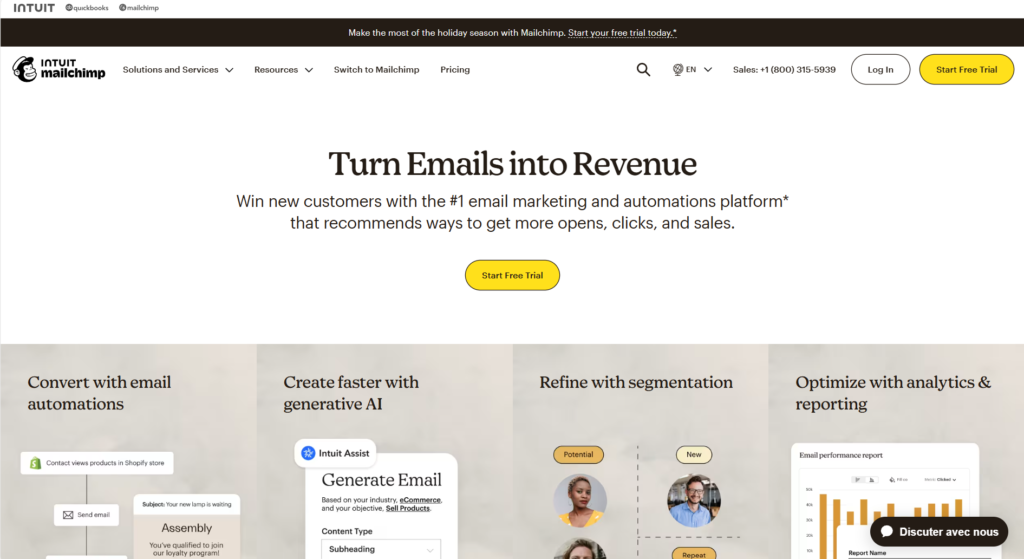
- Inventory Management Tools: Save time by automating inventory tracking and reordering.
Expanding Your Product Line Strategically
Only add products that align with your brand. Consider adding complementary items to existing best-sellers.
Leveraging Customer Feedback
Your existing customers are your best source of information. Ask for feedback after purchases and use it to refine your product offerings and customer experience.
Setting Long-term Goals
Whether it’s monthly revenue goals, launching a second store, or going global—setting goals keeps you focused and motivated.
Conclusion: Your E-commerce Journey Starts Now
Congratulations—you now have a comprehensive roadmap to start your e-commerce store from scratch in 2025. The path ahead might seem challenging, but each step takes you closer to building a successful online business. Remember, the key is persistence and a willingness to learn and adapt. Launch your store, keep testing and improving, and soon you’ll see the fruits of your labor. If this guide has helped you, share it with others on the same journey—together, we can conquer the world of e-commerce! Now, are you ready to make that dream a reality? Let’s get started!
If you’re serious about launching your e-commerce store, subscribe to our newsletter for more tips and exclusive resources to help you succeed. Your journey begins today—don’t let anything hold you back!




Comments 3